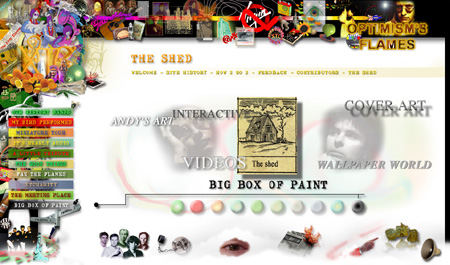|
You will need these things to view us properly. Internet Explorer (5.0 or higher), Netscape Navigator (6.0 or higher), Quicktime. Okay then, let's begin... If you've found this page, then you realize the buttons above are links. Each section has links of this sort. See the faintly colored bars on the left of your screen? They are inactive buttons, or links. |
 |
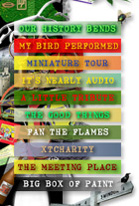 |
|
Place your cursor over a colored bar to make it active, like the image on the right... and click one to go to that section.
|
|
The colored buttons beneath the "The Shed" image link to the same sections as the colored bars. Place your cursor over a button to make it active, like the image above. When active they display the name and contents of each section, as well as provide a pointer to show you which colored bar they are associated with. Also pictured above are the final (as far as you know) five section links in their active state. See them at the bottom of the image, and below this text as they exist in their inactive state? You'll find the name of each section below the image... as well as the midi on - off speaker image. |